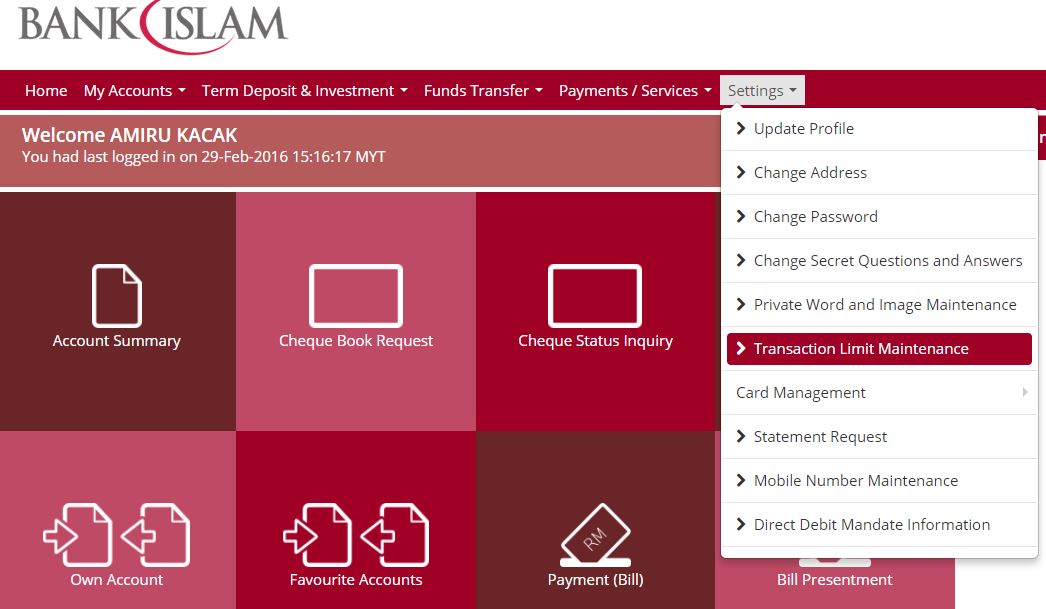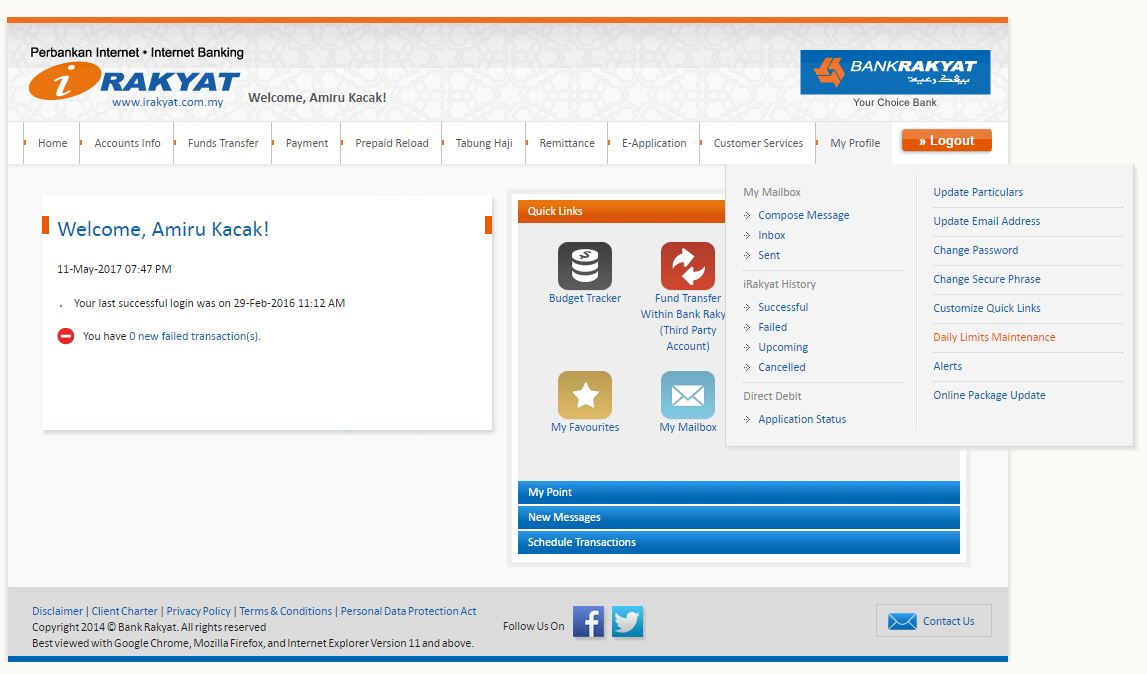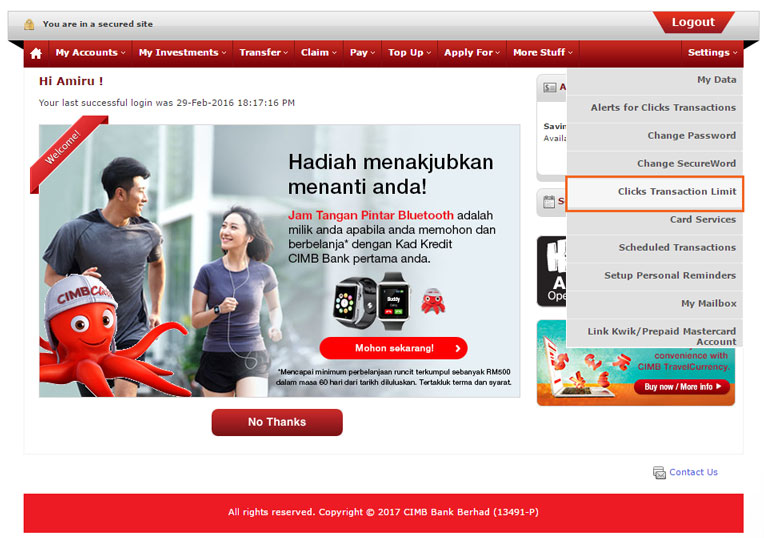I have become a frequent visitor to Kuala Terengganu due to personal reason. So far I’ve stayed in Hotel Seri Malaysia Kuala Terengganu and Felda Residence Kuala Terengganu. My stay at Hotel Seri Malaysia was less than 12 hours thus I don’t think I should write much about it. Maybe if my wife and I decided to stay there again in the future, I’ll take some photos and write about our experience there.

So, I bought a voucher from Traveloka for my 2 nights stay in Felda Residence Kuala Terengganu. For the first night, I was staying alone so I bought a room only voucher for RM87.75 whereas my second night cost me RM108.75 which comes with free breakfast for 2 pax.
The room also have free wifi; here is the link to my speedtest result or you may refer to the screenshot below. It is acceptable speed considering Unifi (Malaysian highspeed broadband package by TM) is not available in Kuala Terengganu yet.

Continue reading “My stay at Felda Residence Kuala Terengganu”